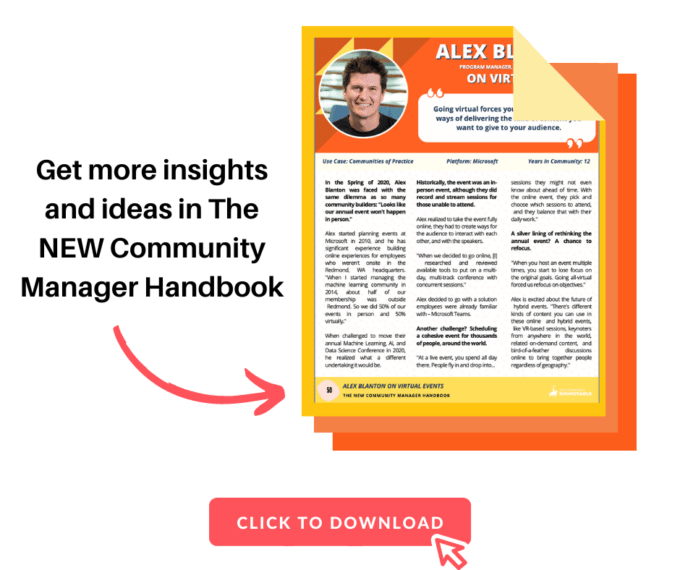What’s one important thing to consider as you move to virtual or hybrid events? Alex Blanton, Principal Community Program Manager, Office of the CTO / AI & ML Community was surprised by a basic lack of attention to detail, “One of the things I found out when we went online is people don’t really read the session descriptions!”
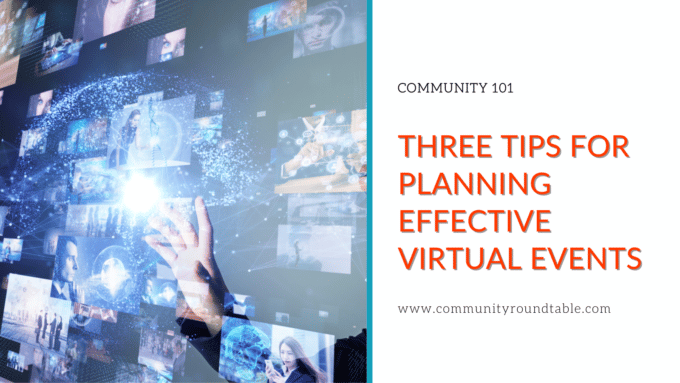
Alex started planning events at Microsoft in 2010, and he has significant experience building online experiences for employees who weren’t onsite in the Redmond, WA headquarters. “When I started managing the machine learning community in 2014, about half of our membership was outside Redmond. So we did 50% of our events in person and 50% virtually.”
When challenged to move their annual Machine Learning, AI, and Data Science Conference in 2020, he realized what a different undertaking it would be.
“With virtual sessions, it seems like people make more assumptions without reading the descriptions. For example, we published self-paced labs and hosted Q&A sessions with the lab creators, but people showed up to the online sessions expecting to be taught the lab from the ground up, which would have been impossible in a virtual format.”
3 Tips for Planning Effective Virtual Events
Make it easy for members to attend. Your #1 goal should be providing the content members want, in a way that’s easy for them to access. “Bells and whistles and cool features are great, but not if they prevent people from just easily getting into the session, and experiencing what they want.”
Think about what tools your audience already uses. Do you want to introduce a new technology that they will need to learn? How will an unknown technology affect participation? The answer might be that a new technology solution is the way to go, but don’t assume that the tools you already have in place won’t work.
Have a plan B, and a plan C. “Reliability is really important. If your tool goes down in the middle of the conference, it’s so much worse than things happening in person. People don’t know what’s going on.” It’s helpful to have communicated what will happen in case of a tech failure before the event, so people know to check their email or a specific channel online to reconnect or catch up on content.
Also – don’t go it alone! Having one or two team members that are ready to offer support through various channels will free you up to actually solve the problem. Draft quick responses that can be used on social media, via email or chat, or even posted in your community if things go wrong. Planning for a crisis that doesn’t happen is always better than scrambling.
Trust matters. “I think one reason that “intention to attend again” didn’t suffer (either in a survey or in the actual attendance at the next event) was because we had built up trust with our community over the years and even though the initial online-only event was bumpy, they trusted us to try to make the next one better.”
Everyone is forging ahead into this new remote/virtual/hybird event world together. Be transparent with your audience, and they will be more forgiving and understanding of any issues that do arise.
Alex is excited about the future of hybrid events – and so are we! “There’s different kinds of content you can use in these online and hybrid events, like VR-based sessions, keynoters from anywhere in the world, related on-demand content, and bird-of-a-feather discussions online to bring together people regardless of geography.”
Hear more advice from Alex on planning effective virtual events on his episode of Lessons from the NEW Community Manager Handbook or download your copy of the NEW Community Manager Handbook today.