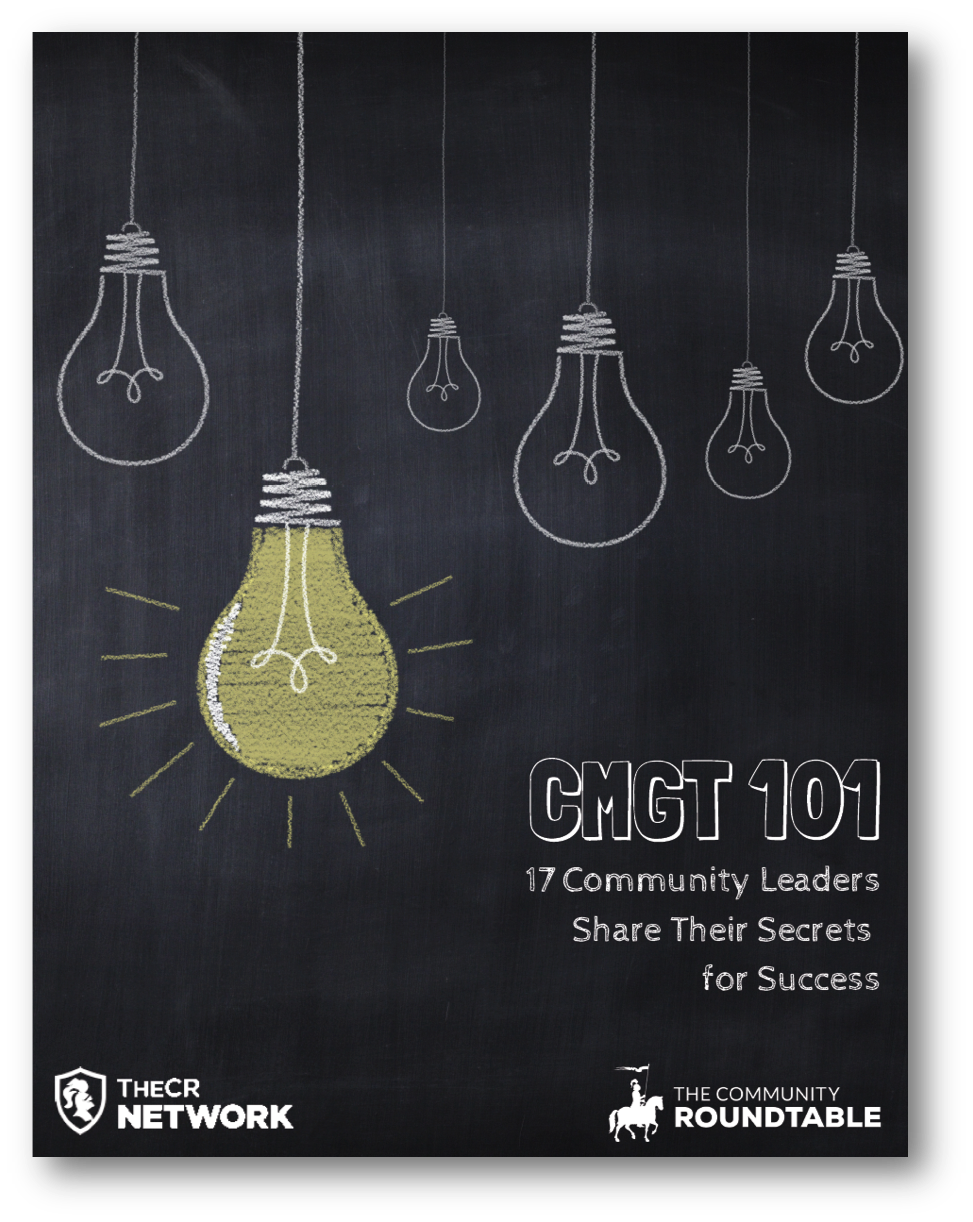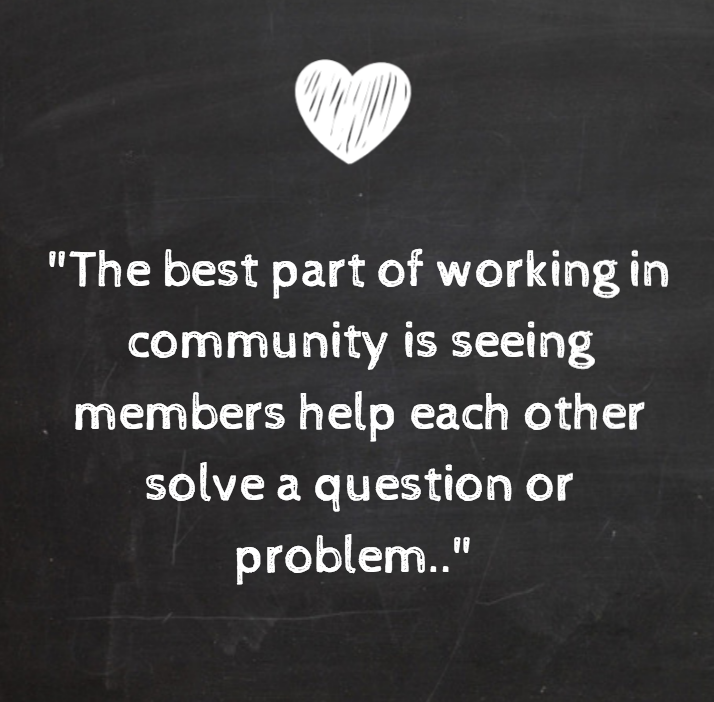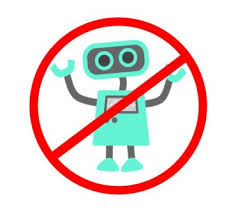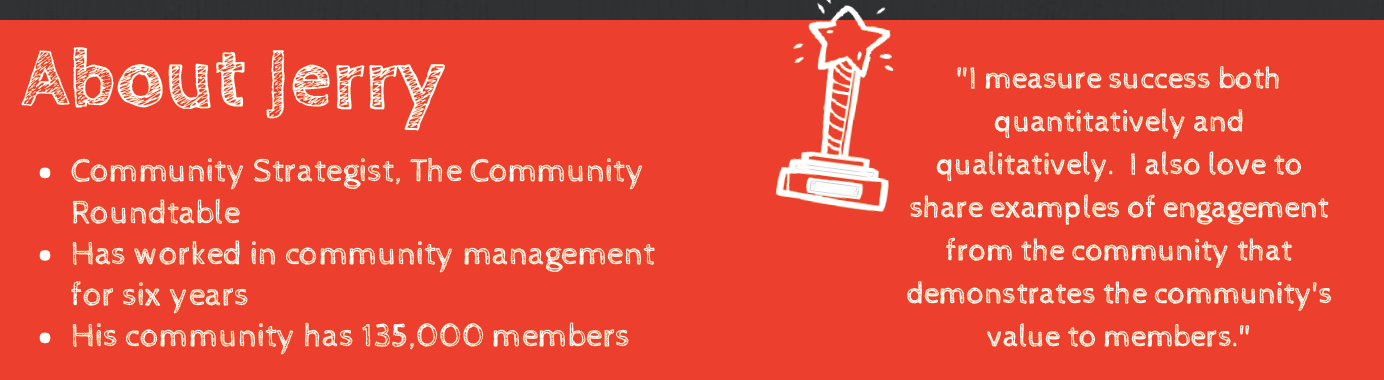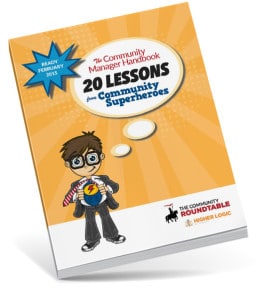Have you seen this community management/moderation game Moderator Mayhem that is making the rounds? It is a little too close to home for us to truly be a game! It did get us thinking about moderation, and how the wider world looks at the way community managers use moderation vs. censorship their online communities.

Moderation vs. Censorship
Content moderation and censorship are two terms could be used interchangeably, but they have significant differences when it comes to the use of moderation vs. censorship in online communities. Both are methods used by platforms and website administrators to monitor and manage the content that users post on their platforms. However, content moderation and censorship have different goals, methods of implementation, and effects on an online community.
What is content moderation?
Content moderation is the process of reviewing and filtering user-generated content to ensure that it meets the community guidelines, terms of service, and legal requirements. The goal of content moderation is to maintain a safe, respectful, and effective online environment by removing content that is harmful, offensive, or inappropriate. Examples of content that may be moderated include hate speech, pornography, violent or graphic images, and spam.
Content moderation is usually carried out by teams of human moderators or through the use of automated tools such as machine learning algorithms that can identify problematic content. Moderators may use different criteria when evaluating content, including its relevance, accuracy, quality, and safety. Moderators may also apply different levels of moderation depending on the severity of the content, such as removing it, flagging it, or providing warnings to the user who posted it.
What is censorship?
Censorship, on the other hand, involves the deliberate suppression of information or ideas that are considered controversial, offensive, or threatening. Censorship aims to control or manipulate the narrative, suppress dissent, or protect the interests of those in power. Examples of content that may be censored include political dissent, criticism of the government or religion, and certain types of artistic expression.
Censorship is often carried out by governments or other authorities who have the power to control access to information. Censorship can take many forms, including internet shutdowns, blocking access to websites or social media platforms, and the imprisonment of journalists or bloggers who express dissenting views.
So what’s the difference?
The key difference between content moderation and censorship is the underlying motivation and intent behind each approach. Content moderation aims to protect the online community and its members by removing content that violates community guidelines or legal requirements. Censorship, on the other hand, aims to control information and restrict access to certain types of content for political or ideological reasons.
Content moderation is a necessary and beneficial practice that helps maintain a safe and respectful online environment. A safe and respectful community is the baseline environment for an productive online space, and since people love to push boundaries (and sometimes, just be jerks) thoughtful moderation is a critical component of online community management. While in some cases, content moderation decisions may be subjective, and there is a risk of moderators applying their own biases or interpretations when evaluating content it is overwhemlingly a needed process.
Censorship, on the other hand, is widely viewed as a violation of free speech and an infringement of individual rights. Censorship can limit access to information and suppress important debates and discussions. Governments and authorities that engage in censorship often face criticism and opposition from civil society and international organizations that advocate for free speech and human rights.
In conclusion, content moderation and censorship are two distinct approaches to managing content in online communities – and only one has a place in creating a safe and effective environment for members. Content moderation protects an online community and its members, staff, and organization, while allowing for healthy conflict and free speech.
Read more about effective community moderation.