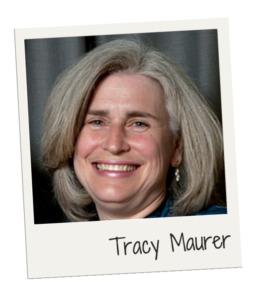Every week we share a list of new community management jobs – usually everything from community coordinators all the way up to director level positions (depends on what we can find each week).
This week as a special bonus posting we’re featuring an open role with TheCR team – a part-time Sales and Marketing Coordinator. Working with TheCR is great (I might be biased…) as we are flexible, fun and hard-working. If you happen to love community management that is certainly a bonus! Check out the open role here.
Know of a great community opening that we’ve missed? Let us know and we’ll add it to the list!
- Online Community Manager – Dell – Bedford, MA
-
Online Community Manager – SoCal ISAO – Los Angeles, CA
-
Social Media Manager – Affinity Resources – Miami, FL
-
Community Manager Freelance – Orci – Santa Monica, CA
-
Digital Content & Engagement Manager – The Kavli Foundation – Los Angeles, CA
-
Community Manager, LGBT Brand – Rescue Agency – Los Angeles, CA
-
Player Engagement Manager – KIXEYE – San Francisco, CA
-
Director of Business & Community Development – Dept of Commerce – Shawnee
County, KS
-
Market Research Communications Manager – MY-TAKE – Waltham, MA
-
Community Manager-Dickinson – MetroPlains LLC – Dickinson, ND
-
Digital Marketing Manager at Summit Automotive Partners – Summit Automotive Partners – Denver, CO
-
Community Partner Growth Manager, Google Cloud – Google – Mountain View, CA
-
Community Engagement Manager – Skedaddle – New York, NY
-
Graphic Designer & Community Manager – Printed Village, Marcus Lemonis Fashion Group – New York, NY
-
Sr. Customer Success Manager – Praetorian Digital – Plano, TX
-
Manager, Corporate Communications – YP – Tucker, GA
-
Part-Time TAP Community & Partner Program Manager – Inviso at Microsoft – Bellevue, WA
-
Social Media Community Manager – Sounds True – Louisville, CO
-
Community Manager – Barkley – Kansas City, MO
Best practices for getting a community management job
- How Do I Find a Community Manager Job? – Community management is a profession of relationships – use your network to discover your next role. Most community jobs are not currently found through traditional job listings.
- 50 Skills of Community Management – The Community Skills Framework represents the five skill families and top 50 skills that are required to build a successful community program.
- How To Win That Community Manager Job – As organizations begin to increasingly recognize and reward the value of good community management the market for jobs has begun to heat up. While at any given moment there are literally dozens of interesting community jobs open around the country (and truly, the world) the competition for these roles is getting stiffer. How can you set yourself apart?
- 8 Tips for Being a Successful Remote Worker – With so many work-from-home/remote community jobs out there, we’ve shared some helpful tips to succeed in this environment. It’s not as easy and glamorous as you’d think!
-
For TheCR Network Eyes Only: Community Careers and Development Group – Are you a member of TheCR Network? Check out this group inside TheCR Network where members share job postings, hiring advice and best practices for landing the community jobs of your dreams!
 The recent Atlassian
The recent Atlassian 
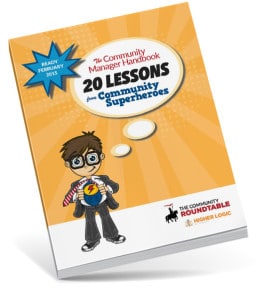
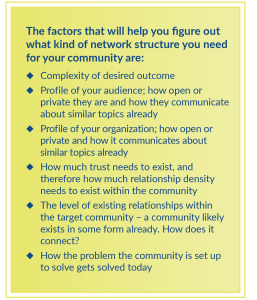 works in the movies. But there’s a related lesson that is a core tenet of community management. How you build it—the shape of the community you create—drives whether the community meets your goals.
works in the movies. But there’s a related lesson that is a core tenet of community management. How you build it—the shape of the community you create—drives whether the community meets your goals.
 Like it or not, managing a community budget is a must for many community managers – and might be something you’ve never tackled before. With 2017 looming (how are we halfway through November already?) we wanted to share some of our most popular posts on defining and managing a community budget.
Like it or not, managing a community budget is a must for many community managers – and might be something you’ve never tackled before. With 2017 looming (how are we halfway through November already?) we wanted to share some of our most popular posts on defining and managing a community budget.
 The right to privacy online is not so clear-cut when debated with the right to free speech. There is much more citizen journalism happening, but laws have been created with traditional publishing institutions in mind. These laws favor the right to free speech, which puts the right to privacy in an uncertain balance.
The right to privacy online is not so clear-cut when debated with the right to free speech. There is much more citizen journalism happening, but laws have been created with traditional publishing institutions in mind. These laws favor the right to free speech, which puts the right to privacy in an uncertain balance.