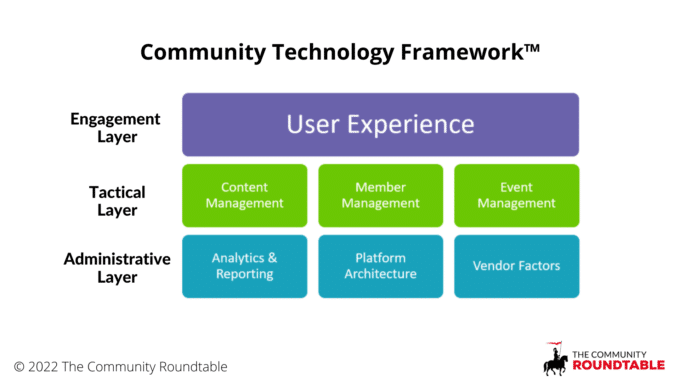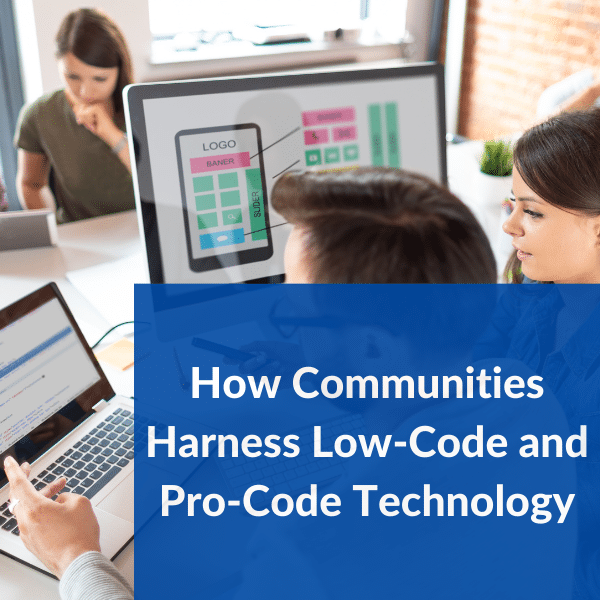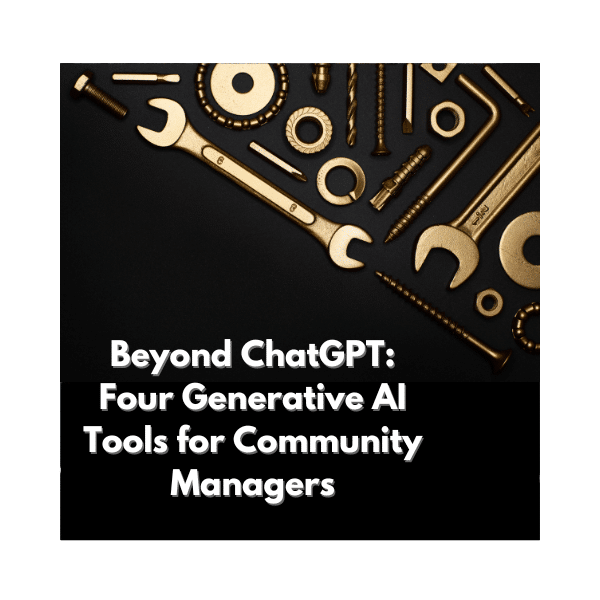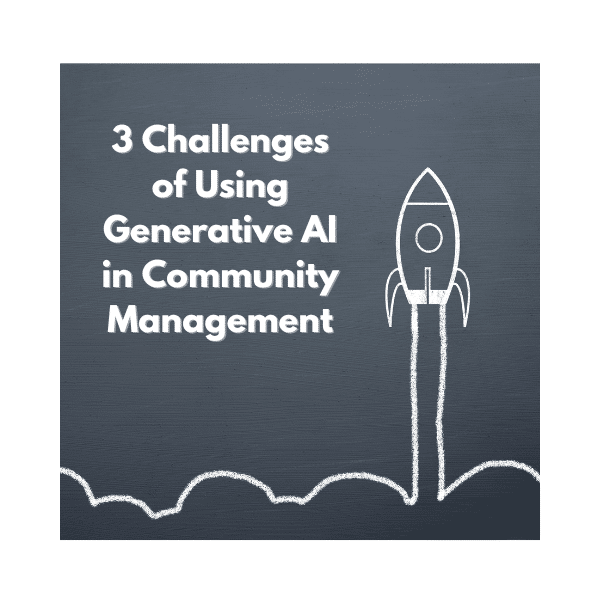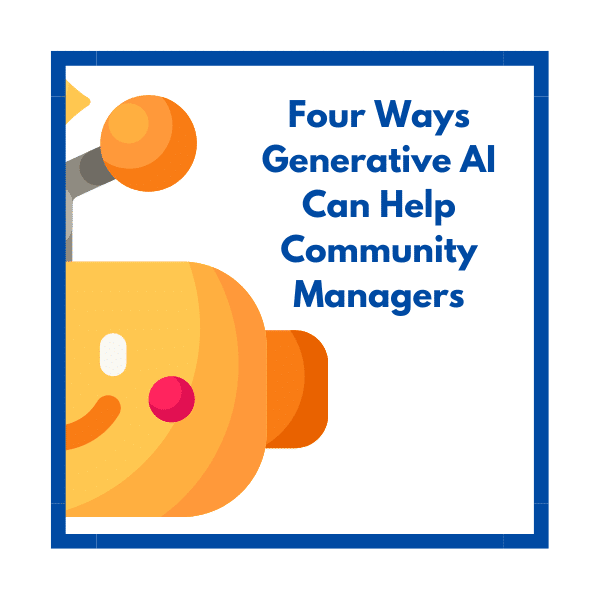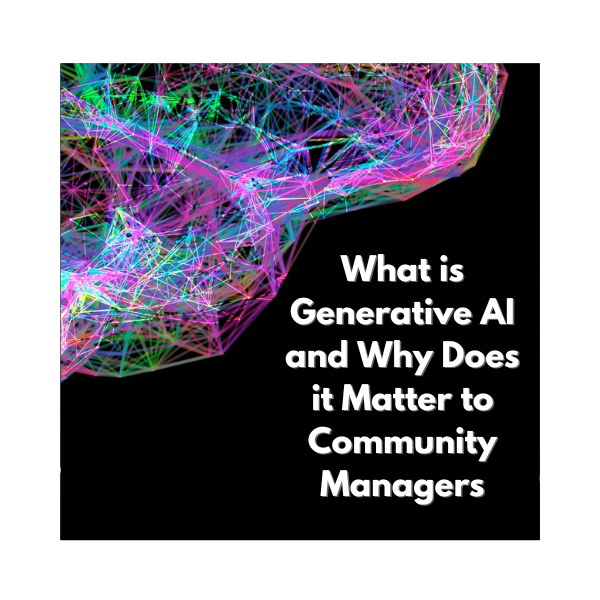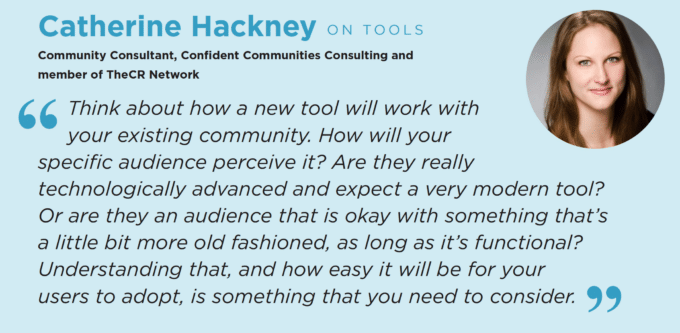The right community technology is critical. It provides the infrastructure to connect your members, share information and ideas, and collaborate on projects.
We know that technology ≠ community. But an effective community technology strategy should include the combination of a primary platform (external like Khoros or home-grown) and extensions like reporting tools (Orbit, Common Room) and generative AI tools. This ensures you have the technology in place to create and manage an effective and elegant community solution.
You can use our Use the Community Technology Framework™ (below) in conjunction with our other community models and frameworks to ensure you are building best-in-class community programs using common language.
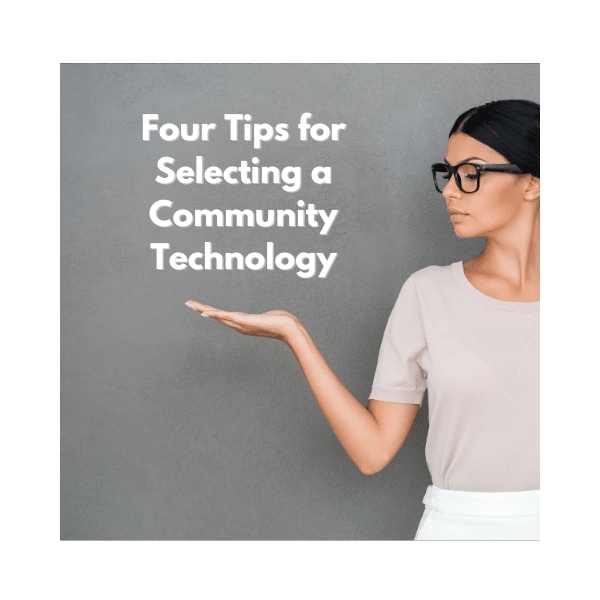
Why is selecting your technology important?
Choosing the right community management technology can be daunting. But selecting a community technology (or an ecosystem of tools) is important for four main reasons:
- Efficiency. Selecting the right community technology helps automate tasks, such as moderating discussions, sending out announcements, and tracking engagement. This frees up your time so you can focus on other more personally meaningful aspects of community management.
- Effectiveness. Selecting the right community technology for your needs helps create a more engaging and productive community. Depending on your needs, your community technology can create polls, surveys, and discussion forums to get feedback from your members. It can host gamification elements to boost engagement and create safe spaces for your members to collaborate and share ideas. Some community technologies even offer niche services likes translating.
- Security. Selecting the right community technology protects your community from spam, trolls, and other forms of abuse. It will also have features that allow you to control access to your community and what content members see.
- Scalability. The right technology must able to grow with your community. As your community grows, you’ll need a platform that can handle the increased traffic and volume of data.
Four Tips for Selecting a Community Technology
Use these fours tips for selecting a community technology to make the best decision for your community program.
- Start with Strategy. The complexity of these platform choices may confuse you, your community management team, and your members. A good strategy prioritizes and identifies the key behaviors that you need to enable. This gives you strong guidance as you look at and configure platforms. Without that alignment, the conflict will at best keep you from efficiency and at worst, hamper engagement and value.
- Evaluate Analytics & Reporting Next. If you can’t see what members are doing you will not be able to optimize your system. You need to see it in the data, segment it, compare it, and measure its value and influence on business outcomes. Additionally, the ability to easily get tactical, operational, and strategic reports will impact your ability to manage the community and communicate progress to stakeholders.
- Platform Architecture Bites Back. If you don’t evaluate the permissions structure, the way in which new communities are provisioned, and the integration and indexing of content, audit options, and ecosystem governance you may be left with a tool that severely limits growth.
- Evaluate User Functionality. If your key behaviors are available in the platform but difficult to use, that will be problematic and it will constrict engagement rates and value. Additionally, design (particularly graphics and faces) matters in social systems. Faces are critical to ensure your community feels like well, a community. Otherwise it could feel like a static website, a content repository, or a transactional ticketing solution.